最近组内的工作站有新的需求,需要将一台工作站的设计文件实时同步到另一台服务器上,以方便最大化地利用两台工作站的处理器进行仿真。因此我将工作站A作为NFS (Network File System) server, 工作站B作为client server;此外我也为它们配置了NIS (Network Infomation Service) 功能,同样以A作为NIS server, B作为client,以方便不同用户访问工作站。
在此要感谢学院的张老师,为此配置过程提供主要帮助(我只是简单地做整理)
NFS防火墙(对A&B操作)
关闭CentOS 6的防火墙(用以下代码描述的部分为键入terminal中的命令行)
service iptables stop
chkconfig iptables off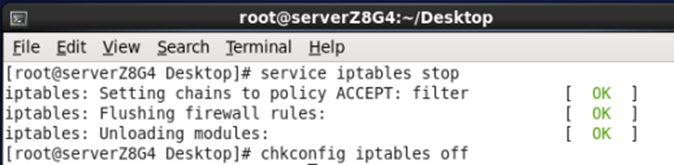
NFS防火墙(对A操作)
修改配置文件
vim /etc/selinux/config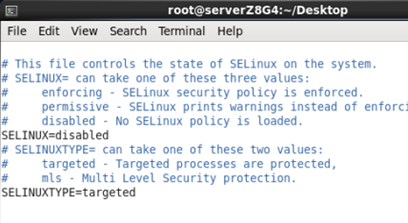
(用以下经典格式描述的部分为输入到文本里的内容)
SELINUX=disable
然后执行如下命令以关闭selinux
setenforce 0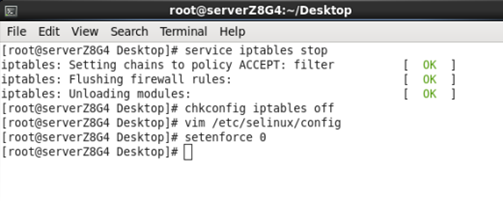
NFS主机安装(对A操作)
安装和启用NFS相关服务,并设置开机自启动
yum -y install nfs rpcbind
service rpcbind start
service nfs start
chkconfig rpcbind on
chkconfig nfs on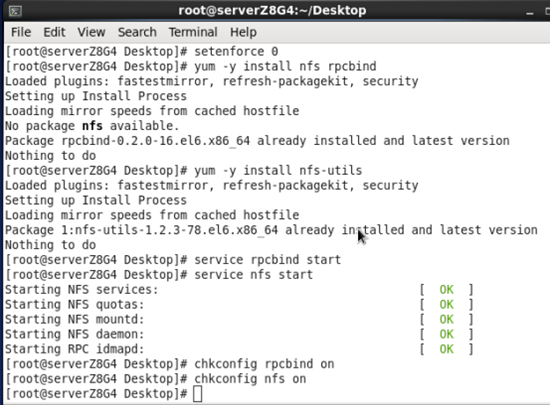
将需要共享的文件路径放在exports中
vim /etc/exports#If the target path is with read-write permission
[target path] [ip of B server]/32(rw,sync,no_subtree_check,no_root_squash)
#If the target path is with read-only permission
[target path] [ip of B server]/32(ro,sync.no_subtree_check.no_root_squash)
e.g. /home/user/hcrain/Project [ip of B server]/32(rw,sync,no_subtree_check,no_root_squash)
执行如下命令以启用NFS路径
exportfs -r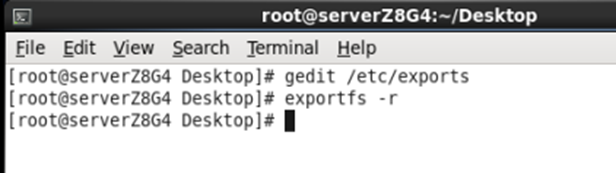
NFS Client配置(对B操作)
查看是否能从A工作站挂载已设定的路径
showmount -e 10.20.119.26会出现两种结果:
- 正确显示所有挂载路径——可以放心进行下一步了
- 提示clnt_create: RPC: Program not registered——尽管提示有问题,但是接下来的步骤是可以正常进行的。如果遇到其他问题,可以搜索其他答案(我也不会了…)
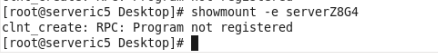
将NFS路径挂载到目标路径下:(先创建好[target path])
mount -t nfs [ip of A server]:[NFS path] [target path]完成!你可以测试下路径是否挂载成功,以及能否在[target path]上看到文件。
NIS主机安装(对A操作)
安装NIS所需的工具
yum -y install ypserv ypbind yp-tools rpcbind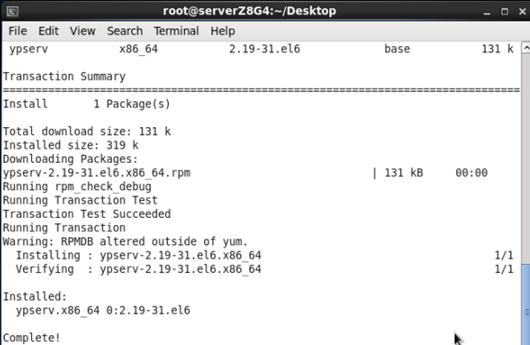
设置NIS网络的名称
vim /etc/sysconfig/network添加以下内容:
NISDOMAIN=[nisdomain]
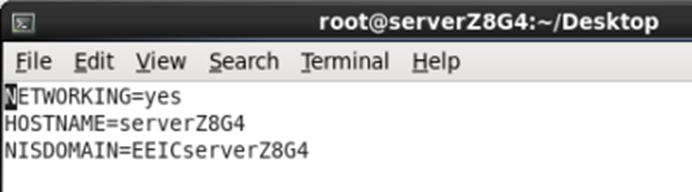
对NIS域名添加开机自启动
vim /etc/rc.d/rc.local添加以下内容:
/bin/nisdomainname [nisdomain]
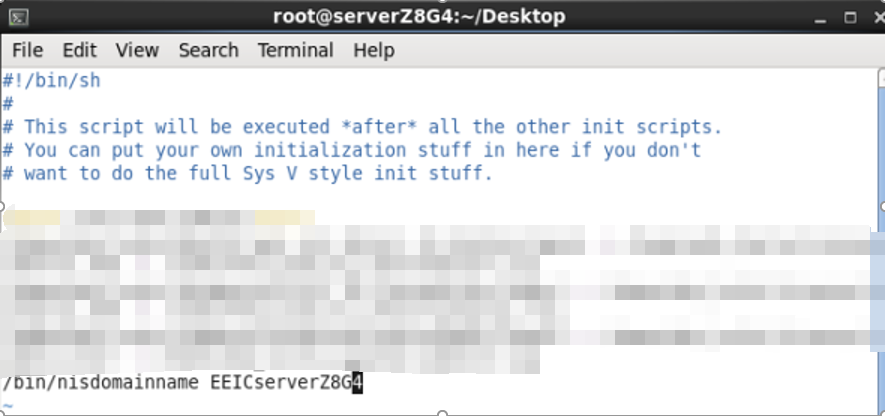
设置ypserv的许可
vim /etc/ypserv.conf添加以下内容:
127.0.0.0:*:*.none
10.20.0.0/255.255.128.0:*:*:none
192.168.0.0/255.255.0.0:*:*:none
:*:*:deny
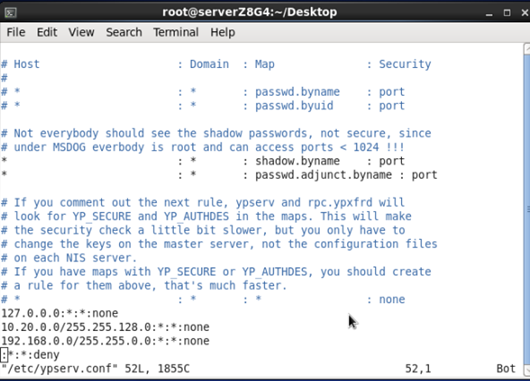
在A工作站中添加B的ip及主机名
vim /etc/hosts添加如下内容:
[ip of B] [hostname of B]
启动NIS服务
service rpcbind start
service yppasswdd start
service ypserv start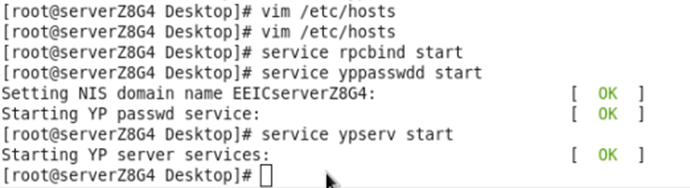
**如果NIS配置文件做更改,则需重新执行以下操作**
初始化NIS数据库
/usr/lib64/yp/ypinit -m在键盘上键入 Ctrl+D,然后输入 y
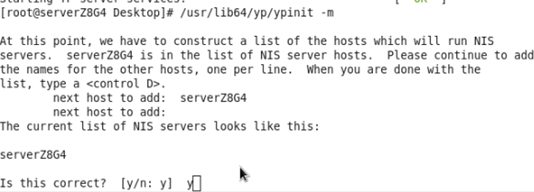
当账户信息发生变动时
cd /var/yp
make或者:
cd /var/yp
make -C /var/yp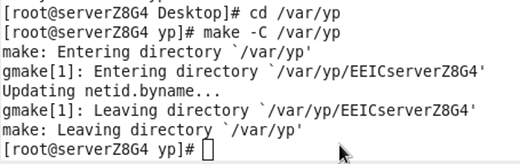
在重配置后,需重新启动NIS服务,并开启服务的开机自启动
service rpcbind start
service yppasswdd start
service ypserv start
chkconfig rpcbind on
chkconfig yppasswdd on
chkconfig ypserv on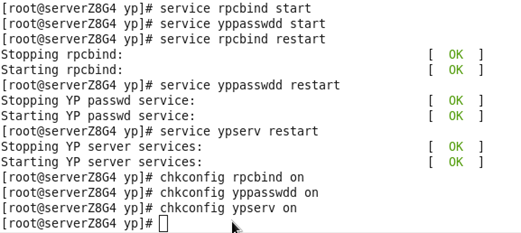
**如果NIS配置文件做更改,则需重新执行以上操作**
NIS Client (对B操作)
安装NIS服务
yum -y install ypbind yp-tools rpcbind在network中添加NIS域名
vim /etc/sysconfig/network添加以下内容:([nisdomain]即是上一部分的[nisdomain])
NISDOMAIN=[nisdomain]
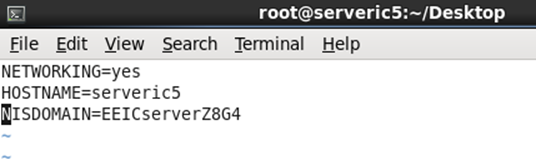
对NIS域名添加开机自启动
vim /etc/rc.d/rc.local添加以下内容:
/bin/nisdomainname [nisdomain]
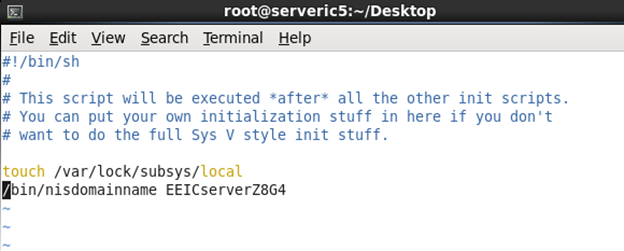
在B工作站中添加A的ip及主机名
vim /etc/hosts添加如下内容:
[ip of A] [hostname of A]
利用UI界面配置Authentication Configuration
authconfig-tui选择Use NIS后,选择NEXT
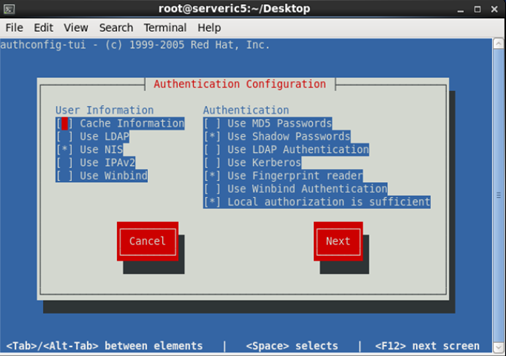
在对话框中输入A工作站的[nisdonaim]及其ip,最后选择Ok
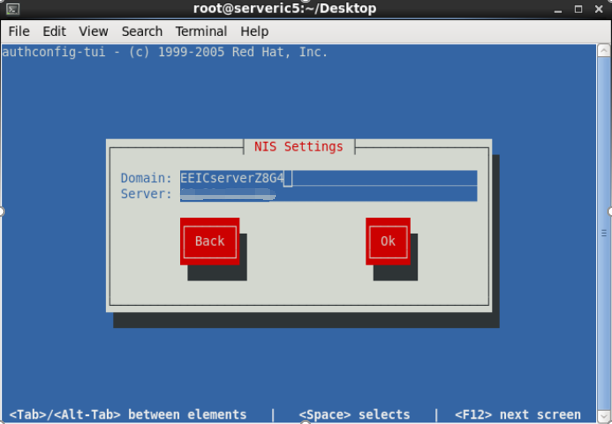
完成!你可以运行yptest来测试NIS是否配置成功。
常见问题
1. can’t communicate with ypbind
service ypbind start
chkconfig ypbind onReference: https://blog.csdn.net/qq_38663663/article/details/107206322
2. Timeout in locking authority file .Xauthority
setenforce 0Reference: https://blog.csdn.net/qq_40809549/article/details/83268416
